









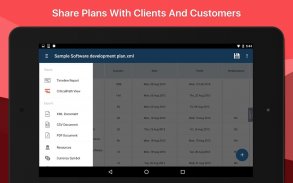
Project Planning Pro

Описание Project Planning Pro
Project Planning Pro is a simple, easy to use & intuitive project management app. Create plans and schedules or import existing Microsoft Project plans and edit/update on the go.
The app provides flexibility to manage projects during meetings or when out of office. It is designed to ensure complete mobility and is an ideal app for managers and planners looking for a project management tool on a tablet or mobile device.
*** BestApp Ever Awards 2013 "Best Business App (iOS)" - 2nd Place
It can also be used as a basic task management app to plan your daily tasks with due dates and duration. Use the tasklist view to use the app as a simple task manager.
Features:
- Create new project/schedule.
- Import plans from Microsoft Project via Dropbox, GDrive and Email.
- Add tasks - create summary tasks and sub tasks
- Enter task durations, start and finish dates
- 4 Kinds of task links: finish-to-start (FS), start-to-start(SS), finish-to-finish(FF) and start-to-finish(SF)
- Gantt chart and task list view modes
- In-built auto scheduling engine
- Add resource and cost
- Add task notes
- Project summary in PDF export
- Download ready to use project templates
- Resource view and timeline view
Import Options:
- Import your existing Microsoft Project Plans and view or edit them in Project Planning Pro
- Import & manage your existing Microsoft project plan as XML file from Dropbox, GDrive & Email attachment.
- Install desktop addin & import plans directly from MS Project to Dropbox. (Visit Support Site for more information).
Share Options:
- Share as XML file – Opens with Microsoft Project and Project Planning Pro
- Share as CSV file – Opens with Excel or other spreadsheet applications
- Share as PDF file – Opens with Acrobat or other PDF reader applications
Free to Try:
- Create one plan
- Import one plan
- No restriction on features
Paid Version:
- Create unlimited plans
- Import unlimited plans
- Remove Ads
Use Cases:
- Best personal project management tool
- Manage projects remotely
- Access your plans while out of office, on site or meetings and presentations with project team members and customers
- Create a simple project plan in less than 5 mins
- Kickstart your project in no time with ready to use templates
- Create a comprehensive project management plan anywhere, anytime
- Use the app as a simple task management app by creating a tasklist with due dates and durations
We value your feedback. Please email us or use the contact form on our website. Tell us about features you may require or any bugs or crashes you may encounter. We will be in touch with you within 24hrs.
Планирование проекта Pro является простым, легким в использовании и интуитивно понятным приложение для управления проектами. Создание планов и графиков или импортировать существующие планы Microsoft Project и редактирования / обновления на ходу.
Приложение обеспечивает гибкость для управления проектами во время встреч или когда из офиса. Он предназначен для обеспечения полной мобильности и является идеальным приложением для менеджеров и проектировщиков, которые ищут инструмент управления проектом на планшете или мобильном устройстве.
*** BestApp Ever Awards 2013 "Лучший бизнес-приложение (IOS)" - 2-е место
Он также может быть использован в качестве основного приложения для управления задачами для планирования повседневных задач с погашением и продолжительности. Используйте TaskList вид использовать приложение как простой менеджер задач.
Особенности:
- Создать новый проект / расписание.
- Импорт планы из Microsoft Project через Dropbox, GDrive и электронная почта.
- Добавление задач - создать суммарные задачи и суб задач
- Введите длительность задачи, даты начала и окончания
- 4 вида ссылок задач: окончание-старт (FS), от начала до старта (SS), окончание-финиш (FF) и от начала до конца (SF)
- режимы просмотра диаграммы Ганта и списка задач
- Встроенный автоматический планирования двигателя
- Добавить ресурс и стоимость
- Добавление заметок задачи
- Резюме проекта в экспорте PDF
- Скачать готовые к использованию шаблоны проектов
- Просмотр ресурсов и график зрения
Параметры импорта:
- Импорт существующих Microsoft планов проекта и просматривать или редактировать их в планировании проекта Pro
- Импорт и управлять существующий план проекта Microsoft в виде файла XML из Dropbox, GDrive и вложения электронной почты.
- Установка рабочего стола AddIn и импорт планов непосредственно из MS Project в Dropbox. (Посетите сайт поддержки для получения дополнительной информации).
Share Варианты:
- Доля в файл XML - открывает с Microsoft Project и Project Pro Планирование
- Доля в CSV-файл - Открывает с Excel или других приложений с электронными таблицами
- Доля в PDF файл - открывает с Acrobat или других приложений чтения PDF
Можешь попробовать:
- Создание единого плана
- Импорт один план
- Нет ограничений на особенности
Платная версия:
- Создание неограниченных планов
- Импорт неограниченные планы
- Убрать рекламу
Случаи использования:
- Лучший инструмент для управления личным проектом
- Управление проектами удаленно
- Доступ к планы, находясь вне офиса, на сайте или встреч и презентаций с членами проектной группы и заказчиками
- Создание простой план проекта менее чем за 5 минут
- Kickstart ваш проект в кратчайшие сроки с готовых к использованию шаблонов
- Создание комплексного плана управления проектом в любом месте, в любое время
- Используйте приложение как простое приложение для управления задачами, создав список задач с погашением и длительности
Мы ценим ваше мнение. Пожалуйста, напишите нам или используйте контактную форму на нашем сайте. Расскажите нам об особенностях вы можете требовать или каких-либо ошибок или аварий вы можете столкнуться. Мы будем в контакте с вами в течение 24 часов.
Project Planning Pro is a simple, easy to use & intuitive project management app. Create plans and schedules or import existing Microsoft Project plans and edit/update on the go.
The app provides flexibility to manage projects during meetings or when out of office. It is designed to ensure complete mobility and is an ideal app for managers and planners looking for a project management tool on a tablet or mobile device.
*** BestApp Ever Awards 2013 "Best Business App (iOS)" - 2nd Place
It can also be used as a basic task management app to plan your daily tasks with due dates and duration. Use the tasklist view to use the app as a simple task manager.
Features:
- Create new project/schedule.
- Import plans from Microsoft Project via Dropbox, GDrive and Email.
- Add tasks - create summary tasks and sub tasks
- Enter task durations, start and finish dates
- 4 Kinds of task links: finish-to-start (FS), start-to-start(SS), finish-to-finish(FF) and start-to-finish(SF)
- Gantt chart and task list view modes
- In-built auto scheduling engine
- Add resource and cost
- Add task notes
- Project summary in PDF export
- Download ready to use project templates
- Resource view and timeline view
Import Options:
- Import your existing Microsoft Project Plans and view or edit them in Project Planning Pro
- Import & manage your existing Microsoft project plan as XML file from Dropbox, GDrive & Email attachment.
- Install desktop addin & import plans directly from MS Project to Dropbox. (Visit Support Site for more information).
Share Options:
- Share as XML file – Opens with Microsoft Project and Project Planning Pro
- Share as CSV file – Opens with Excel or other spreadsheet applications
- Share as PDF file – Opens with Acrobat or other PDF reader applications
Free to Try:
- Create one plan
- Import one plan
- No restriction on features
Paid Version:
- Create unlimited plans
- Import unlimited plans
- Remove Ads
Use Cases:
- Best personal project management tool
- Manage projects remotely
- Access your plans while out of office, on site or meetings and presentations with project team members and customers
- Create a simple project plan in less than 5 mins
- Kickstart your project in no time with ready to use templates
- Create a comprehensive project management plan anywhere, anytime
- Use the app as a simple task management app by creating a tasklist with due dates and durations
We value your feedback. Please email us or use the contact form on our website. Tell us about features you may require or any bugs or crashes you may encounter. We will be in touch with you within 24hrs.

























